Advertiser Disclosure

A dash cam can help with insurance claims, monitor your vehicle while parked, or record video memories of a road trip. The best dash cam will capture clear video and is easy to install and operate. In this article, we’ll explain what to look for in a dash cam and recommend some of our favorite options for those in the market for a dash cam.
Our review team scrutinized hundreds of Amazon customer reviews and thoroughly tested each dash cam model. We rated our recommendations according to our review standards, which consider ease of installation, video quality, user interface, and camera features.
In this article:
Dash Cam Buyers Guide
Most dash cams are designed to continuously record your surroundings while driving. They are useful after an accident or if your car is damaged or burgled while parked. The best dash cam for you depends on your needs and budget. Generally, you’ll want to consider the following:
- Camera resolution: The highest-quality dash cams can record in full HD 4K resolution. We don’t recommend any cameras that record at anything lower than 1080p. Anything below 1080p resolution will appear grainy. Reviewing low-resolution footage can be useful for insurance claims, but you may not be able to identify plate information if there is a hit-and-run.
- Frame rate: Most dash cams record at 30 frames per second (fps) or more. Anything below this rate isn’t advisable. If you’re trying to shoot a professional-looking video, you may want something that can shoot 60 fps. For the majority of dash cam users, 30 fps is enough.
- Night vision: How well a camera performs in the dark is important, especially if you frequently drive at night or in the countryside where there’s less light. A camera with infrared or night vision may be desirable in these cases.
- Mounting style: We found the suction cup mounting style easier to use than an adhesive mount. Adhesive mounts can fall off in the heat and are harder to adjust.
- Temperature range: Not all cameras work well in the heat. Because they are inside your car, dash cams can get very hot. If you live somewhere with extreme temperatures, make sure to look for a camera that’s rated to operate at high temperatures.
- Driver assistance: An added feature on many car dash cams is a G-sensor, which detects when a vehicle has a collision. Lane departure warnings, collision warnings, and emergency SOS signals are also common, but more features usually mean a higher price tag. Some cameras may integrate with Alexa for voice functionality.
Before choosing a dash cam, consider how you will use it. Most people use a dash cam for surveillance while parked, insurance purposes, or personal videos. Your needs may be different, or a backup camera may suffice.
Rideshare drivers may want a camera such as the Vantrue N2S because it utilizes dual cameras for cabin video recording. If you’re recording your trip for insurance, you may want a cheaper model that’s low profile. If you want to put cameras in multiple vehicles, consider the Garmin 56. You can connect several Garmins and manage them in the same app.
If you’re recording for home video, you may want a camera with a higher resolution and frame rate but may not need a wide-angle lens.
Dash cams record to micro SD cards, but these cards are rarely included with any dash cam. In addition to whichever dash cam you purchase, you’ll want to get an SD memory card to save your video.
5 Best Dash Cams
Best Overall Dash Cam: Kingslim D4 Dual Dash Cam

The Kingslim D4 Dual Dash Cam is our top pick overall. This moderately priced dash cam offers top-of-the-line HD video resolution, and the touch screen makes for an easy-to-use interface. It also features both front-facing and rear-facing cameras.
If you are looking for a reasonably priced dash cam that records high-definition video, consider the Kingslim D4 Dual Dash Cam. The Kingslim is simple to use and suitable for a beginner. The only aspect of the Kingslim we don’t like is that it can be a bit of a hassle to install.
- Cost: About $140*
- Max Recording Resolution: 4K Ultra HD (front), 1080p (rear)
- Frame Rate: 30 fps
- Field of View: 170 degrees (front), 150 degrees (rear)
- Operating Temperature: -4°F to 140°F
- GPS: Yes
- Mounting Style: Adhesive mount
*Price accurate at time of last update

The Kingslim D4 Dual Dash Cam comes with a front and rear camera and everything needed to install these cameras in your car, including:
- GPS bracket
- Rear camera extension cable
- Charger
- 2 static stickers
- Double-sided adhesive tape (2 strips for GPS, 4 for rear camera)
- Plastic upholstery crowbar
- 5 cable clips
Noticeably absent from the box is a cable to connect the camera to a computer. The Kingslim can connect to your phone through Wi-Fi, and the app allows you to download saved videos. However, downloading 4K video this way can take some time and is much slower than connecting the camera to your computer.
To upload video directly to your computer, you will need a mini USB (type A) cable. This kind of cable is fairly common, and you may already have one if you own a digital camera. The Kingslim also doesn’t include a class 10 micro SD card. Dash cams require micro SD cards to save footage but rarely include them.
Once installed, the Kingslim demonstrated the best daytime video quality of any of the cameras we tested. Not only does the Kingslim have a wide field of view, but the rear-facing camera provides total vehicle coverage. Considering the relatively low cost for a dash cam, recommending the Kingslim is a no-brainer.
We also think the interior camera featured on this dash cam could provide peace of mind for rideshare drivers.

(Image taken from Kingslim D4 Dual Dash Cam and cropped for web viewing)
The Kingslim has an average Amazon score of 4.3 out of 5 based on more than 990 reviews. The dash cam received 4 stars or higher from 82 percent of reviewers. Customers are happy with the touch screen feature, image quality, and general utility of the camera.
A few customers note that the camera sometimes beeps continuously after you power your car off and found that annoying.
Best Dash Cam for Night Use: Vantrue N2S

The Vantrue N2S is an excellent all-around dash cam with high recording resolution. The camera mounts on your front windshield and features a rear-facing camera that looks into the cabin. It even features a parking mode that can detect collisions and start recording while your car is parked.
We recommend the Vantrue N2S if you often drive at night or in dark areas. It’s especially helpful if you drive in a rural community with fewer streetlights. The camera records the highest-quality nighttime video of all the products we tested, and you can use the infrared function to get even better images in especially dark situations.
The cabin-facing camera might also be useful for Uber or Lyft drivers.
- Cost: About $220*
- Max Recording Resolution: 2160p
- Frame Rate: 30 fps
- Field of View: 155 degrees
- Operating Temperature: 14°F to 158°F
- GPS: Yes
- Mounting Style: Suction cup
*Price accurate at time of last update

The Vantrue includes everything you need to install the camera. This includes:
- Car charger
- Suction mount
- USB-C cable
- Plastic upholstery crowbar
It would be nice if the Vantrue included clips to help tuck the power cable into the upholstery. The camera also requires a class 10 micro SD card to record and store video, which isn’t included with the product.
There’s a lot to love about the Vantrue N2S, and we found it offers similar video quality to the Kingslim. The camera also looks great, and the horizontal design makes it easy to hide behind your rearview mirror.
The Vantrue’s video quality is comparable to the Kingslim’s. It captures a crystal-clear picture, and you can easily identify license plate numbers in the footage. Making the Vantrue stand out even more is the infrared night vision mode, which is extremely useful when driving at night in an area that is not well lit.
Our favorite features of the Vantrue are the rear-facing camera and the infrared option. While the rear-facing camera may be able to record events through a back windshield, it primarily records your car’s interior. This could be useful for rideshare drivers or recording a road trip. The infrared feature can capture a high level of detail when driving in the dark, so you’ll never have to worry about unclear footage if an event happens at night.

(Image taken from Vantrue N2S and cropped for web viewing)
The Vantrue N2S has an average Amazon rating of 4.3 out of 5 based on more than 940 reviews. The product received 4 stars or higher from 84 percent of reviewers. Reviewers have praised the camera’s picture quality and wide dynamic range (its ability to record high- and low-light areas).
You can turn off the camera’s LCD screen while driving, but there is a blinking red light that some drivers have found distracting. However, it’s easy to place this camera in such a way that this light is out of view.
Best Budget Dash Cam: Apeman C450 Dash Cam

The Apeman C450 is easy to set up and use. While the video quality isn’t as good as the other cameras on this list, the Apeman gets the job done and is a fraction of the cost of other options.
Buy this camera if you are looking for a low-budget option to dip your toe into the dash cam market. If you’re considering a dash camera but aren’t sure what features you may want, pick the Apeman over a pricier model. It’s very easy to use and install. One of this camera’s few drawbacks is the video resolution isn’t as high as top-of-the-line models.
If you want a cheap option to easily document what happens around your car while you’re driving, the Apeman is a good choice.
- Cost: About $50*
- Max Recording Resolution: 1080p
- Frame Rate: 30 fps
- Field of View: 170 degrees
- Operating Temperature: 14°F to 140°F
- GPS: No
- Mounting Style: Suction cup or adhesive mount
*Price accurate at time of last update

The Apeman C450 camera also comes with:
- Suction mount
- Adhesive mount
- Mini USB (type A)
- Car charger
- Plastic upholstery crowbar
Most cameras include a suction mount or an adhesive mount, but you can use both with the Apeman. Generally, we found suction mounts to be better, but the flexibility to choose if you prefer one or the other is helpful.
The Apeman doesn’t include the required class 10 micro SD card.
The first thing we noticed about the Apeman was how easy it is to install and use. Considering the low cost (around $50), we were impressed by the interface and features.
The Apeman has noticeably lower video quality than the Kingslim or Vantrue. Unless a car is directly in front of you, it can be hard to distinguish small details such as license plate numbers. However, the recording quality is good enough to clearly see other details sufficient for insurance purposes.
While the Apeman doesn’t boast as many features as some other cameras on this list, it does include standard extras such as motion detection, collision detection, and a sentry mode while your vehicle is parked. We tested the motion detection feature of every camera that includes it, and the Apeman proved the most sensitive.

(Image taken from Apeman C450 and cropped for web viewing)
The Apeman C450 currently has very few reviews on Amazon, though the ones it has are mostly positive. It holds a 4.6 rating out of 5, and 90 percent of reviewers give the product 5 stars. Reviewers are happy that the camera is so easy to use.
Garmin Dash Cam 56

The Garmin Dash Cam 56 is a low-profile option and the smallest of the cameras we tested. Despite its compact size, the Garmin features high-resolution video and useful features such as GPS and event detection. The Garmin can also connect to your smartphone and is controllable through the app. You can even connect multiple Garmin cameras to the same app, and it’s available on Apple iOS and Android devices.
This is a simple-to-use, high-resolution camera. While it doesn’t reach the same level of picture quality as a 4K video, it’s good enough to make out license plates and details for insurance purposes. One of the drawbacks of this camera is the narrow field of view, which shouldn’t be an issue for smaller cars. If you need wider vision, you can upgrade to the Garmin 66 or go with a different dash cam.
We believe the Garmin is a good option if you require a low-profile camera or plan to link multiple cameras together (for example, if you want to monitor a fleet of vehicles or multiple cars).
- Cost: Around $170*
- Max Recording Resolution: 1440p
- Frame Rate: 60 fps
- Field of View: 140 degrees
- Operating Temperature: -4°F to 131°F
- GPS: Yes
- Mounting Style: Adhesive magnet mount
*Price accurate at time of last update

Included with the Garmin Dash Cam 56 are:
- 2 micro USB cables (type B)
- 2 sticky magnets
- Car auxiliary to dual USB port
- 1 magnetic mount
There are no tools for tucking the cables into your car’s upholstery, though this should be possible even without the small plastic crowbar that other dash cam kits typically include. As with every other camera on this list, the Garmin doesn’t include the required class 10 micro SD card.
The Garmin Dash Cam 56 offers one of the best user experiences and has the best app integration of any camera we tested. We found the video quality to be high and the voice command function to be very useful.
For such a small camera, the Garmin Dash Cam 56 has excellent picture quality. While it doesn’t quite match the Kingslim or Vantrue in resolution, it boasts an exceptionally high frame rate. This means you’ll be able to better see details while your car is moving at higher speeds. The picture is good enough to identify license plate details in many cases.
The Garmin is a bit limited when it comes to the field of view. If this is a concern, you can purchase the Garmin Dash Cam 66, which is identical to the 56 in every regard except that it has a 180-degree field of view. This camera is about 50 percent more expensive than the 56 model, which is why we recommend the latter.

(Image taken from Garmin Dash Cam 56 and cropped for web viewing)
The Garmin Dash Cam 56 has an Amazon review score of 4.6 out of 5 based on over 820 reviews. It received 4 stars or higher from 92 percent of reviewers. Positive reviews often mention the image quality and Garmin customer service support. Users also call out setup and use for being simple and effective.
Some reviewers complain about the adhesive falling off. This is an issue with any adhesive mount, especially if you live in an area that experiences high temperatures. You can always purchase your own stronger adhesive to keep the magnet mount in place.
Rexing Dash Cam V1

The Rexing Dash Cam V1 rounds out our list. While the camera lacks some of the extra features others include, it’s hard to find a camera with better picture quality for the price (but not impossible – see the Kingslim).
This camera’s operating temperature range stands above the others on this list. While we haven’t independently verified the camera’s ability to hold up to extreme temperatures, several Amazon reviewers note that the device continues to work well in cold and heat. If you live in an especially extreme environment, the Rexing may be your best bet for a camera that doesn’t overheat or break down.
- Cost: Around $100*
- Max Recording Resolution: 1440p
- Frame Rate: 30 fps
- Field of View: 140 degrees
- Operating Temperature: -4°F to 131°F
- GPS: Requires GPS extension, sold separately for around $25-$30
- Mounting Style: Adhesive magnet mount
*Price accurate at time of last update

The Rexing Dash Cam V1 comes with:
- Car charger
- Dash cam mount plate
- Mini USB (type A)
- Plastic upholstery crowbar
- Cable clips
Like other dash cams, the Rexing doesn’t include the required class 10 micro SD card. It also doesn’t include the attachments necessary to use the GPS or parking monitor functions.
The Rexing Dash Cam V1 features a unique design and excellent image quality. It has a larger screen than most models, giving it a higher profile but making reviewing footage on the camera itself easier.
The Rexing’s picture quality is high but not quite as crisp as the Kingslim. The Rexing rivals the Vantrue during the day (at night, the Vantrue is champ). We managed to see license plate details of cars we passed by in the footage, even with a moderate glare on the windshield.
The buttons on the Rexing are a little easier to use than those on other dash cams. They are larger and more clearly labeled, which made operating the device more straightforward. You can use the menu to adjust recording settings, take pictures, and play recorded video.

(Image taken from Rexing Dash Cam V1 and cropped for web viewing.)
Reviewers on Amazon give the Rexing Dash Cam V1 an average score of 4.1 out of 5 based on over 4,000 reviews. It earns 4 stars or higher from 78 percent of reviewers. Several customers highlight the helpfulness of the Rexing after an insurance incident. While the camera is a little bulkier than other models, many users say it’s still easily hidden behind the rearview mirror.
“The camera has lasted almost a full year. This includes pretty harsh summers and winters.”
– Hachi Roku via Amazon
Some customers complain about the camera failing to record at critical moments. There is a light that indicates when the camera is recording, so it may be best to double-check that it’s on before heading out. Other negative reviews mention the Wi-Fi capabilities being slow or not connecting. We didn’t experience any issues with the camera’s Wi-Fi connectivity.
Our Review Standards
The dash cams in this article went through two rounds of reviews. We started by searching Amazon for top products, considering factors such as customer ratings, Amazon superlatives, and price. We also selected products that meet a range of uses and budgets.
The five dash cams we selected were tested for:
- Ease of installation: You can have a professional install your dash cam, but it’s less expensive to install the dash cam yourself. We set up each dash cam in a car according to the instructions included with the product. Dash cams with clear, concise instructions and an easy setup process score best in this category. Note that while ease of installation matters, we gave this score the least weight in our overall rating since we believe other categories are slightly more important
- Video quality: Video quality is perhaps a dash cam’s most important feature. We considered specs such as resolution, frame rate, and field of view for this category. We took each camera for a brief test drive during the day and at night. Afterward, we uploaded and reviewed the footage to evaluate how easily (if at all) you can read license plates and see important details.
- User interface (UI): To get the most from a dash cam, it should be easy to operate the camera and retrieve saved video. Some dash cams have an intuitive touch screen design, while others have clunky menus that are difficult to navigate.
Extra features: We considered each dash cam’s features beyond simple recording. The dash cams with features such as GPS, voice control, cloud storage, and event detection tools scored well in this category.
Dash Cam Testing Process
We installed each dash cam into a vehicle and took it for a test drive. We tried each feature offered by the dash cam, including motion detection and smartphone app functionality.
You can easily set up a dash cam to record and download video. We recorded short drives during the day and at night and reviewed the footage, paying attention to details such as license plate legibility. Using the dash cams in this way also gave us a feel for how easy the cameras are to operate.
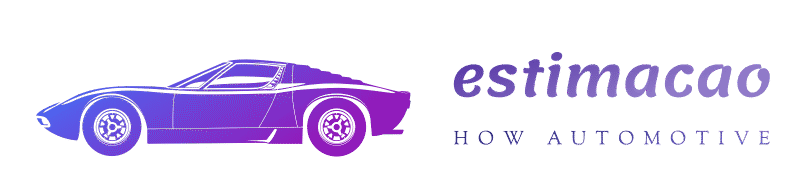



More Stories
From Track to Gala: The VIP Experience at Supercar Rally Events
Keep Your Vehicle New with the Best Paint Protection Film
Why More Drivers Are Choosing Vinyl Wrap for Their Vehicles